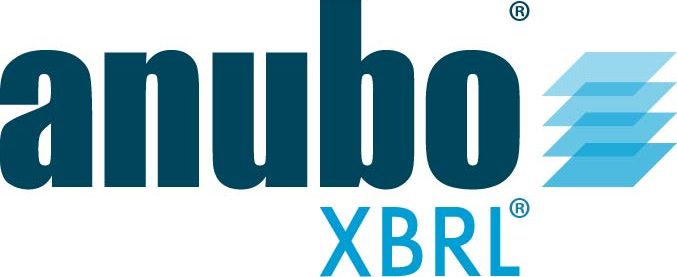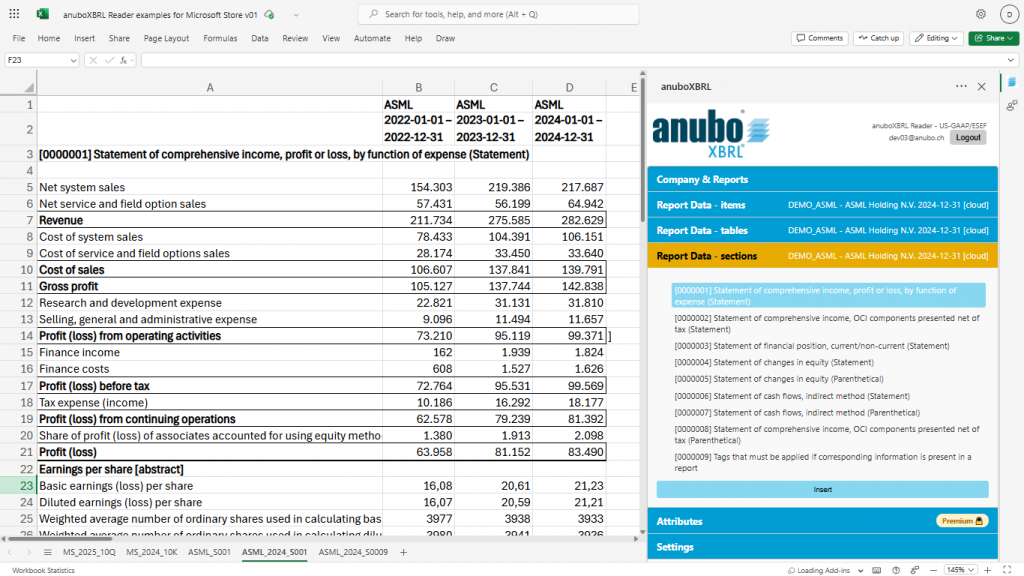Here’s a practical way to think about “semantic meaning” in Excel:
Imagine cell C3 contains 100,000,000. By itself, Excel just sees a number.
But in your case, that number actually means:
What: Revenue (sales)
Who: Company A
When: 2020-01-01 to 2020-03-31
(Optionally also Currency, consolidation scope, units/scale, etc.)
Those descriptors are the semantic information—the machine-readable context that tells you exactly what the value represents.
Reader vs. Analyzer
anuboXBRL Reader: Pastes the raw value into the cell. The semantics (who/what/when, etc.) are not stored with the cell. If you copy the cell, you copy only the number.
anuboXBRL Analyzer (ANUBO custom functions): Inserts a formula whose parameters encode the meaning.
Example (simplified):
=ANUBO.VALUE(
entity: "Company A",
concept: "Revenue",
period_start: DATE(2020,1,1),
period_end: DATE(2020,3,31)
)
You still see 100,000,000, but the who/what/when lives inside the formula. If you copy the cell, the semantics travel with it.
Why this matters
Traceability: You can always tell exactly what a value refers to.
Consistency: Copy/paste and fill operations don’t strip meaning.
Automation & AI: Excel, ANUBO functions, and downstream tools (including AI) can read and validate those parameters, and even change the company and date range to build data series.
Fast time series & comparisons: Time series and cross-company comparisons are created in the simplest way—by just changing the function’s parameters (e.g., swap entity or adjust period_start/period_end).
Refreshable & auditable: Because the semantics are encoded, values can be refreshed from the iXBRL source and checked for consistency.
In short, semantic meaning is the context attached to a value. Reader gives you the number; Analyzer preserves the number and its meaning.