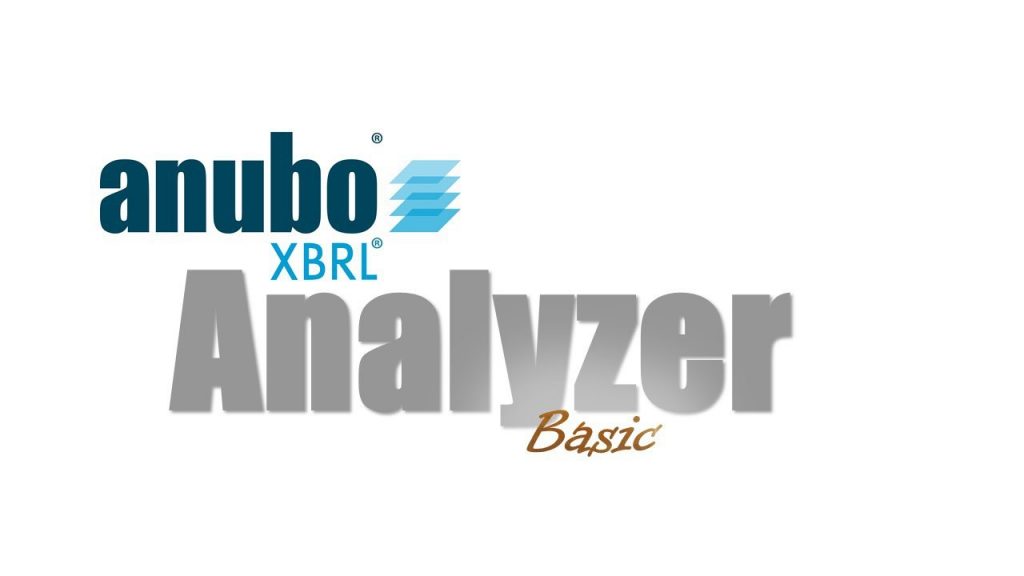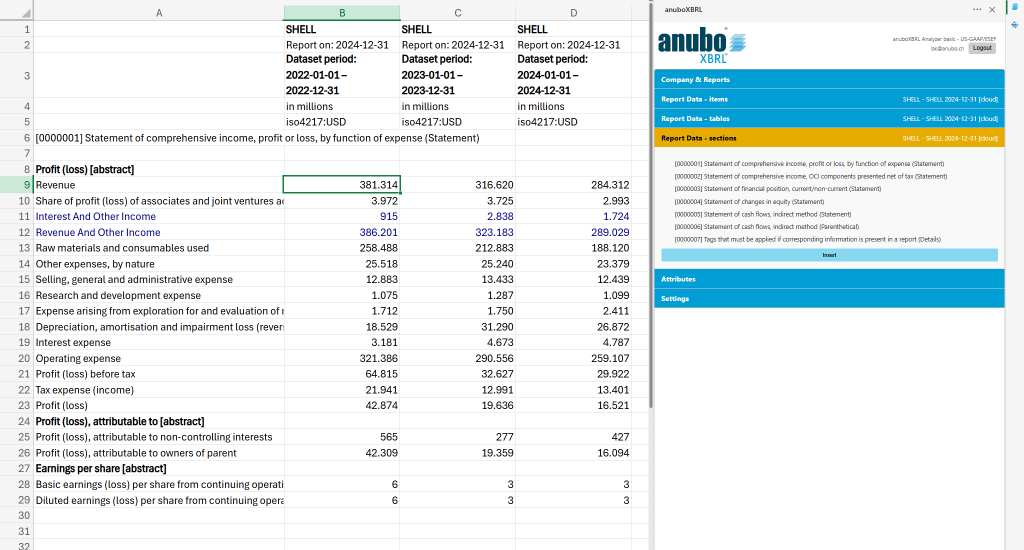Not difficult at all. In most cases you won’t edit formulas by hand. Instead, you use guided wizards: select the company report, reporting period, and date range, and the add-in builds the function for you. Using the same wizards, you can just as easily change the formula parameters—for example, switch the company, adjust the report’s end date, or change the reporting window within the selected filing. Power users can still adjust parameters manually—the structure is intuitive. No XBRL expertise required.